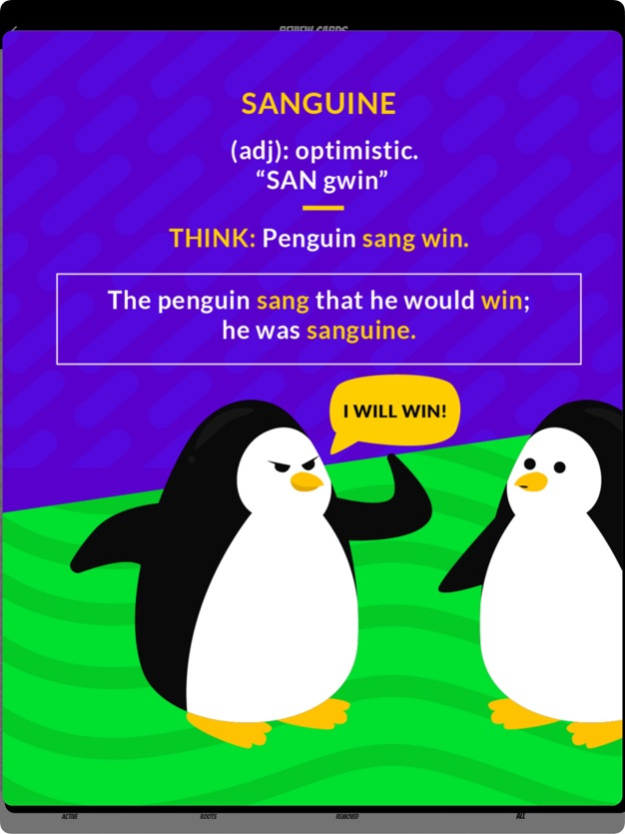GRE Vocabulary Cartoons 1.0.29
Continue to app
Paid Version
Publisher Description
Learn GRE vocabulary quickly and actually have fun doing it with my cartoon flashcards! I bet this app will make you smile or laugh at least once.
My name is Vince Kotchian, and I've been a GRE prep tutor since 2008. In this app, I've created flashcards for over 1300 GRE words and 160 word roots. Each vocab flashcard has a silly cartoon, a clear definition of the word with an example sentence, and a memorable mnemonic to make it easier to remember the word.
Here's a mnemonic example so you know what I'm talking about: "prodigal" means "wasteful". The prodigal Prada gal spent $1500 on a pair of Prada boots. Get it? :)
The app's smart spaced repetition system shows you words when you need to review them to make your GRE vocabulary studying more efficient and effective. There's also a streak feature to help keep you motivated to use the app consistently. Download it today and start improving your GRE verbal score!
Got a question, complaint, or suggestion regarding this app? Email Vince directly at vince@vincekotchian.com.
Jan 8, 2024
Version 1.0.29
* Enables swipe on front of card (once the back of the card has been seen at least once)
* Other fixes and library updates
About GRE Vocabulary Cartoons
GRE Vocabulary Cartoons is a paid app for iOS published in the Kids list of apps, part of Education.
The company that develops GRE Vocabulary Cartoons is Vince Kotchian Test Prep. The latest version released by its developer is 1.0.29.
To install GRE Vocabulary Cartoons on your iOS device, just click the green Continue To App button above to start the installation process. The app is listed on our website since 2024-01-08 and was downloaded 13 times. We have already checked if the download link is safe, however for your own protection we recommend that you scan the downloaded app with your antivirus. Your antivirus may detect the GRE Vocabulary Cartoons as malware if the download link is broken.
How to install GRE Vocabulary Cartoons on your iOS device:
- Click on the Continue To App button on our website. This will redirect you to the App Store.
- Once the GRE Vocabulary Cartoons is shown in the iTunes listing of your iOS device, you can start its download and installation. Tap on the GET button to the right of the app to start downloading it.
- If you are not logged-in the iOS appstore app, you'll be prompted for your your Apple ID and/or password.
- After GRE Vocabulary Cartoons is downloaded, you'll see an INSTALL button to the right. Tap on it to start the actual installation of the iOS app.
- Once installation is finished you can tap on the OPEN button to start it. Its icon will also be added to your device home screen.